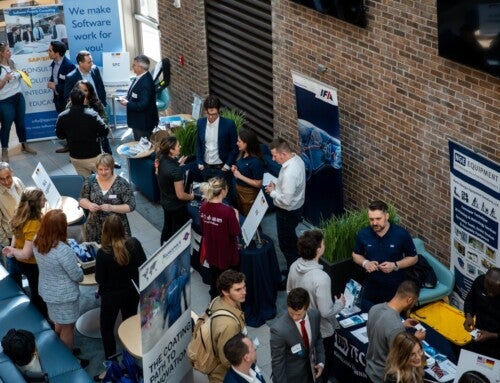Mark Staples, senior vice president and chief information officer at the College of Charleston, sent the following message to students on Tuesday, July 28, 2020:
Dear College of Charleston Students,
As we are preparing for the 2020-21 school year, one of the known factors that will contribute to a successful learning experience is your access to technology. We learned this past spring semester that around 10% of our student population did not have appropriate technology to engage with their courses and to connect with their faculty and peers. Most of these students depended on access to campus lab computers when we were on campus in normal learning conditions. Unfortunately, due to social distancing guidelines and our ability to ensure that the computers are clean and operational, these labs will be decommissioned. In addition, many courses will be offering both in person and remote options, having fulltime access to your own laptop will be essential to your academic success.
As of the start of fall semester 2020, the College is implementing a laptop requirement policy for all students, which means that all students must have regular access to a laptop.
More information about the laptop requirement and other technologies to support your learning can be found at https://go.cofc.edu/laptop.
Laptop Requirement
- Already own or have access to a laptop?
o If you already own or have access to a laptop, be sure that it meets the minimum requirements to run the basic software requirements for your program.
- Microsoft Windows 10 or Mac OS x 10.15 or higher
- Must have a web camera and microphone (newer models have them built-in).
- Need a laptop?
o Financial Aid
- By adding an institutional policy for every student to own a laptop, it can now be part of the Cost of Attendance as it relates to Financial Aid.
- This requirement allows students who do not already have a laptop to apply for additional financial aid so that they can purchase one.
o Purchasing a laptop
- Minimum Standard
- Any laptop that can run Windows 10 or Mac OS 10.15 or higher.
- Google Chromebooks may not work for connecting remotely and may not be sufficient in many academic programs, therefore are not recommended.
- The College has partnerships with Dell and Apple to purchase a laptop at a reduced price.
- Warranty repair service is available for Dell and Apple Laptops.
- We recommend purchasing extended warranties for Dell and Apple computers to better facilitate repairs in the event of problems.
- Can’t afford a laptop?
o If you cannot afford to purchase a laptop and/or do not qualify for additional financial aid, please see the Technology Loan web page for more information.
o After applying for the laptop, we will verify your financial need and then will loan you a used laptop. The form to apply is located on the Technology Loan web page.
Owning or having fulltime access to your own laptop:
- Provides you with mobility and continuity to work from the same machine whenever they are on or off campus.
- Mitigates any health risks because you would be the only person using the computer.
- Increases the technology availability for all students and as we’ll be depending upon technology to foster social distancing. Those without a computer will be at a disadvantage.
- Ensures students have adequate and timely access to CofC electronic resources.
Use of Zoom
- Many, if not all, courses this Fall will use Zoom at some point in the semester to facilitate real-time communication.
- To ensure that you have the best experience, you should use CofC’s Zoom license. (https://cofc.zoom.us)
-
- To access, sign in using your college email address and MyCharleston password
Access to Software
- Using your personally owned computer, the College is implementing a software delivery platform that will give you access to the software required by certain programs and disciplines, regardless of operating system.
Access to the Internet
- While you are on campus, there is sufficient wireless to access services
-
- eduroam in campus buildings and public areas
- ResNet in residence Halls
Multifactor Authentication
- Being able to authenticate yourself is a great way to keep safe and secure on the internet. We prefer the Microsoft Authenticator App (Instagram uses MFA, too!). Here’s how you set it up.
- We also use MFA to help you reset your password on your own if you forget it (which you will). Self-Service Password Reset if key to hassle-free access.
Self-Service and Support
For more information on how you can get help, visit the self-service and support portal for more information about the scope of these services.
Visit IT Help Portal or contact us by phone at 843-953-3375, email [email protected] and chat https://chat.help.cofc.edu/.
Questions
For questions, please email [email protected].
Sincerely,
Mark A. Staples
Senior Vice President & Chief Information Officer College of Charleston | Information Technology