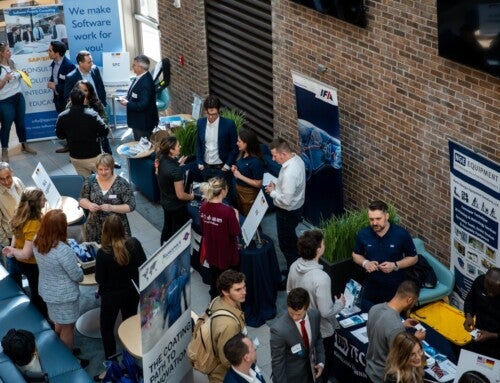The Everbridge mobile app allows the College of Charleston campus community to participate in daily wellness checks, access the College’s Symptom Checker and self-report a positive COVID-19 test.
RELATED: Follow these instructions to download and begin using the Everbridge app.
Students, faculty and staff can download the free mobile app on their iPhone or Android by searching for the Everbridge app through the App Store or Google Play. Make sure you download the app with the orange Everbridge logo.
The app will send a notification to users with the College’s COVID-19 Daily Wellness Check, which consists of five questions that should be answered before coming to campus or participating in any in-person classes or on-campus activities.
RELATED: Read these FAQs about how the Everbridge app and the COVID-19 Daily Wellness Check.
A self-check, coupled with several other measures, including the use of face coverings, social distancing and personal hygiene, helps keep our campus safe and healthy.