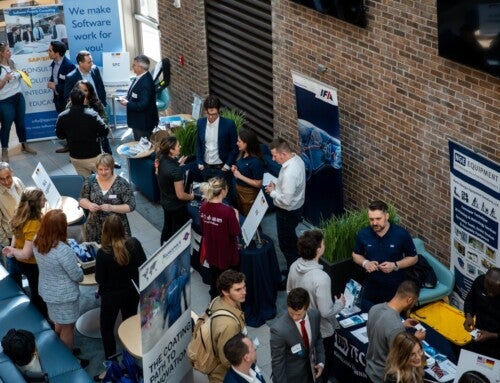College of Charleston students, faculty and staff may now skip the lines to get good food on campus. Campus Services has launched a new one-stop mobile ordering app, Transact Mobile Ordering, for the campus locations of Chick-fil-A, Starbucks and Marty’s Place.
To download the app, simply find Transact Mobile Ordering in your app store and install. Once you have the app open, select College of Charleston from the campus list (for iOS, you must also select an app icon) and sign in using your CofC credentials. The app may require authentication by text or email.
To order, select the dining location, make your menu choices and any customizations.
To check out, make your payment with Cougar Cash, Dining Dollars, Visa or Mastercard. You may also use meal taps at Marty’s Place. You will receive a receipt with a QR code on your mobile device and please note that the app will notify you when your order is ready.
To pick up your order, go to the pick-up area at the location, scan the QR code from the receipt on your mobile device, grab your order and go.
Mobile ordering is yet another step Campus Services is taking to enhance the campus experience after launching the all-new Cougar Card, which brings contactless technology and additional security to the College’s official ID card, earlier this fall.
Any questions about mobile ordering can be directed to [email protected].