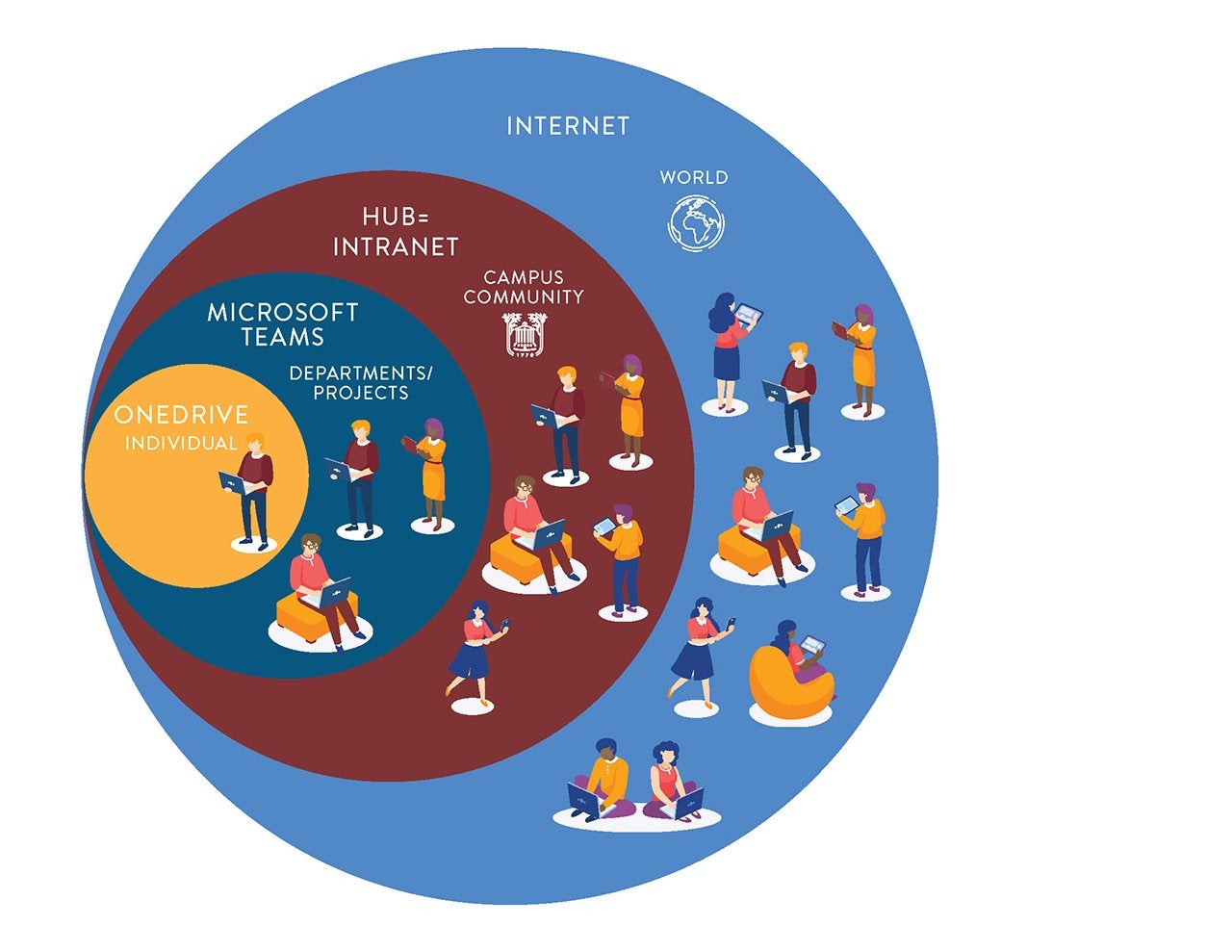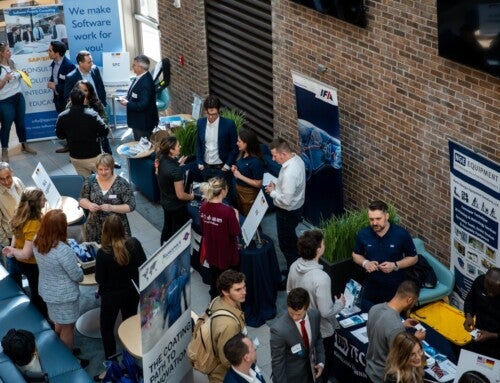The College of Charleston Division of Information Technology (IT) has been hard at work creating tools to help members of the CofC community work smarter when storing, sharing and collaborating on content.
As opposed to the College’s website (aka internet) – the public-facing digital presence that tells the College’s story and serves primarily as a marketing platform aimed at prospective students, parents and alumni – the latest tool is internally focused, allowing the campus community to share information relevant only to faculty, staff and students of the College. Welcome to The Hub!
The Hub (aka intranet) is for sharing information with the campus community on a larger scale – either the entire community or subsets of the community, like faculty, staff or students. The Hub allows you to create internal departmental or organizational websites that are all connected to one centralized location, such that members of the College can easily search for and find content from that central location. To view content on The Hub, users must be authenticated – that is, they must log in using their College of Charleston credentials. The Hub is not interactive; it is for finalized files that you would like to share with the campus community (and only the campus community, not the public).
In this way, it differs from tools like Microsoft Teams or Microsoft OneDrive.
Microsoft OneDrive is where personal work files can be stored. These files can be viewed exclusively by the owner, or – if permitted by the owner – shared with other members of the campus community. Sharing files on OneDrive can be useful when you need multiple people to weigh in on a document that you are working on. Visit the IT Knowledge Base for more information about OneDrive.
RELATED: Read more about migrating files to OneDrive.
Microsoft Teams is a place where departmental or group information can be shared. Teams is useful for sharing and storing files for projects that require collaboration. When creating a team in Microsoft Teams, think about the goal, the project or work items and who should be part of the team – team owners can easily manage access by adding and removing members. Within any team, members may also create channels to isolate conversations around specific topics; each channel has its own conversation thread and files, and it can be either locked down to only a few members of the team or available to the full team. Visit the IT Knowledge Base for more information about Teams.
The Office of the Registrar agreed to be one of the first units trained in moving materials from the College’s website to The Hub and Microsoft Teams. In the training, IT’s digital communications team reviews with the trainee team not only what kind of content should go where, but also how to move that content to those destinations.
“Many items on our webpage are really targeting our internal campus audience,” says Tom Buchheit, interim registrar, adding that, since its training, the registrar’s office is exploring the use of a feature called “audience targeting,” which shares relevant content with targeted groups. “Having a secure location for materials for our internal, College-only audience will allow us to have a cleaner, external-facing webpage that will make it easier for parents and prospective students to access what they need.”
Departments interested in building out a site on The Hub may submit a Web Support Request indicating their interest. Once the request is received, the digital communications team will schedule two meetings with the department.
The first meeting is just to get the ball rolling and to talk about how The Hub can meet the team’s needs, particularly in the context of the larger information architecture involving other tools like Teams, OneDrive and the College’s website. After this meeting, teams should begin organizing their content and information based on the intended audience. The digital communications team recommends Miro as a useful tool for this planning process; this is a free, easy-to-use web whiteboard that allows users to plan their information architecture collaboratively.
The second meeting will focus on The Hub training; in this meeting, the digital communications team will cover topics such as managing access to the department’s site, editing site content and managing settings.
For more information, visit https://it.cofc.edu/.