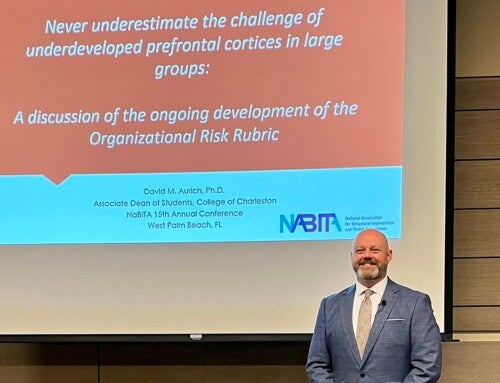eProcure, the College of Charleston’s core purchasing system, has moved to MyPortal as of Thursday, May 19, 2022.
 Users may access eProcure through the designated eProcure tile on the MyPortal homepage. A new authentication process will prompt users to complete a multi-factor verification step in order to login to the eProcure system. Once users reach the eProcure homepage, they can proceed with making purchases. The functionality and appearance of the eProcure system will remain the same within the MyPortal platform and the move will not impact a user’s purchase history.
Users may access eProcure through the designated eProcure tile on the MyPortal homepage. A new authentication process will prompt users to complete a multi-factor verification step in order to login to the eProcure system. Once users reach the eProcure homepage, they can proceed with making purchases. The functionality and appearance of the eProcure system will remain the same within the MyPortal platform and the move will not impact a user’s purchase history.
RELATED: 5 Ways to Maximize Your MyPortal Experience
As of May 19, eProcure will no longer be accessible from MyCharleston. Purchases must now be completed by accessing eProcure exclusively through MyPortal.
MyPortal, the next evolution of MyCharleston, has become the go-to place when doing business with the College. The mobile and web-based app provides students, faculty and staff with easy access to university applications and services. The MyPortal desktop version can be accessed through myportal.cofc.edu. The mobile application is available for download through the Google and Apple app stores by searching “College of Charleston MyPortal.”
Other tiles available within MyPortal include:
- Cougar Card Portal, which gives students, faculty and staff easier access and better visibility to balances for Dining Dollars, Cougar Cash and meal plan activity.
- Employee Dashboard, which provides an instant summary of leave hours and offers a quick and easy way to fill out a leave report.
- OAKS, which serves as a one-stop hub for students and faculty, providing an easy interface for professors and students to communicate, review syllabi, check homework assignments, get grades and submit essays and videos.
- eBill, which provides students, faculty and staff with the status of payment plans, electronic refunds and tuition, fees, and room and board deposits.