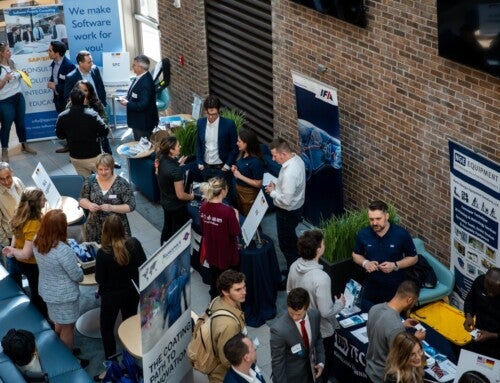The Cougar Alert emergency notification system is how the College of Charleston alerts the campus community of emergencies on or near campus.
To prepare for the upcoming Cougar Alert emergency notification system tests – which will occur at 3:55 p.m. on Tuesday, Oct. 24, and 11:55 a.m. on Wednesday, Oct. 25, 2023 – the College of Charleston is asking campus community members to ensure their emergency contact information is up to date.
Emergency contact information – including phone numbers, text numbers and email addresses – can be viewed on MyPortal by signing on and clicking on the “Personal Information” tile. If the current, correct information is listed, the CofC community will automatically receive emergency notifications via email, phone and text as part of the test, as well as during an actual emergency. To edit/update the information, click the pencil icon. To delete old information, select the trash bin icon.
The CofC community is also asked to respond to the alerts when they are received. Response instructions will be included with each message.
In addition to the notification methods listed above, all campus computer workstations (including classroom smart boards) and laptops will display a full-screen pop-up alert providing messaging about the Cougar Alert. To dismiss the pop-up screen, click the “Acknowledge” button on the screen to remove the notification.
The College’s emergency procedures are outlined in this quick reference guide, and below are some frequently asked questions about the Cougar Alert emergency notification system:
What if I don’t receive the Cougar Alert test through one of my preferred contact methods?
If you do not receive a Cougar Alert through one of your preferred contact methods, please notify our Emergency Management Team at [email protected].
Why do emergency notifications appear on campus computers and digital displays?
The College wants to ensure that emergency notifications are disseminated as widely as possible across campus.
Why does the College need my emergency contact information?
Having your correct emergency contact information allows the College to notify you immediately in the event of an emergency.
Will you share my emergency contact information?
No. Emergency contact information is kept confidential.
How do I edit my emergency contact information?
Go to MyPortal and select the “Personal Information” tile. Scroll down to the email section and phone section. Make sure the information is correct and up to date. Click the pencil icon to edit/update the information, or select the trash bin icon to delete old information.
How often do I have to update my emergency contact information?
Information should be checked/updated at the beginning of every academic year, or anytime your emergency contact information changes.
Why does the College conduct these tests?
The Jeanne Clery Disclosure of Campus Security Policy and Campus Crime Statistics Act, or the Clery Act, requires colleges and universities to maintain emergency response procedures, to notify the campus community of emergency situations and to regularly conduct testing of its systems and procedures.
What types of emergency notifications does the College send to campus?
The College generally issues three types of notifications: Cougar Alerts, Timely Warnings and Campus Advisories. The three types of notifications and explanations of each can be found on the College’s Emergency Management website.
How will computers and laptops be affected by this test?
When the College issues a Cougar Alert, all campus computer workstations (including classroom smart boards) and laptops will display a full-screen, pop-up alert providing more information. You will need to click the “Acknowledge” button to dismiss the notification.
How can people who are not members of the campus community, such as parents, families and nearby residents, receive emergency notifications from the College?
To automatically receive Cougar Alerts via text message, non-CofC members can sign up to receive Cougar Alerts by texting the word “cougaralert” to 333111. To also receive the alerts by email, reply to the confirmation text with your email address.