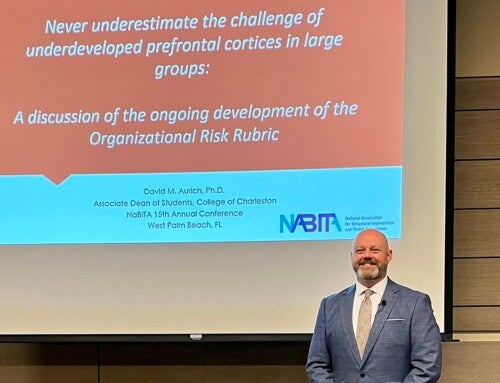Amy Orr ’95, director of the Office of Campus Services at the College of Charleston, sent the following message to faculty and staff on Wednesday, Aug. 12, 2020:
Amy Orr ’95, director of the Office of Campus Services at the College of Charleston, sent the following message to faculty and staff on Wednesday, Aug. 12, 2020:
Dear Colleagues,
I’m writing with some more exciting news for the upcoming year. As you may have heard, the College is adopting a new Cougar Card with lots of benefits. It will be faster, even more secure and easier to use – with both contactless and swipe functions.
The new card is free and will be available in the fall. You may submit a new photo, via the instructions below; otherwise, the photo on your existing Cougar Card will be used on the new card. Here’s what you need to know now:
- We are in the process of coordinating distribution to employees through offices/departments.
- Once you have your new Cougar Card, the old one will no longer work.
- The magstripe on your new card will work as before for building access.
- The new card is vertical. You cannot punch holes in it, so you might need to change the orientation of any lanyards.
- If you use your Cougar Card for parking (WA Lot, B Lot or PG Garage), you will receive further information.
- New employees without an existing Cougar Card who need one before August 24 for parking, building access or similar needs, should email Campus Services HQ at [email protected].
Photo submissions (optional – due by August 18 at 5 p.m.)
Remember, when you submit your own photo, you get as many retakes as you like! Your recent color photo should have a plain, neutral background (white, off-white, cream, beige, light gray). Professional headshots, like those taken by University Marketing or University Communications, are acceptable, so long as they also meet the guidelines below:
- Face and hair should be clearly visible, with your face centered and facing forward.
- No hats, please.
- Wear prescription glasses if you normally do so, but do not wear sunglasses. Your eyes should be clearly visible.
- A natural smile or neutral facial expression is best.
- Use proper lighting.
- Crop the photo from just above your head to your collarbone.
- Save the photo in .jpg format.
To upload your photo:
- Go to the Cougar Card Portal and select Faculty/Staff Logon from the drop-down menu. Enter your MyCharleston username and password.
- Click the Profile tab and then the “Click to submit a new photo” link. There is no need to fill out the personal information on the Profile page.
- You’re all set! Campus Services HQ will email you with approval or next steps if your photo cannot be used. Then be on the lookout for an email about pickup in the fall.
If you have any questions about your Cougar Card in the meantime, please contact us:
Campus Services HQ |843.953.1100 | [email protected]
Amy Orr
Director of Campus Services
Campus Services
College of Charleston