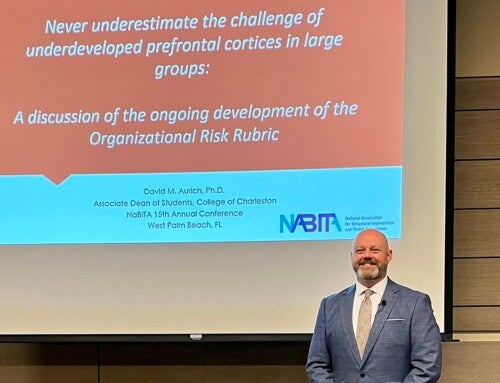College of Charleston faculty, staff and students may now use the software delivery platform AppsAnywhere to access any application the College has licensing for wherever they are and on whatever device they’re using.
“The importance of this new service is that it replaces the need for the public computer labs to deliver software,” says Mark Staples, the College’s CIO and senior vice president of the Division of Information Technology (IT). “Along with Microsoft Teams and OneDrive, AppsAnywhere brings us one step closer to access to all technology from anywhere, on any device, at any time.”
While maintaining the College’s license requirements, AppsAnywhere enables the CofC community to use a wide range of software applications on a College or personal computer, whether on campus or at home and regardless of the operating system being used, the power of the computer itself or the licensing constraints of the software.
In other words, AppsAnywhere gives students, faculty and staff access to the applications they need. For example, a user can easily access Windows software on a Chromebook, an iPad or even a Mac without dual-booting.
AppsAnywhere accomplishes this by using one of three software delivery methods: local installers, local execution without installation and remote execution in the College Data Center. AppsAnywhere automatically selects the best option for the user, making the solution a seamless and easy way to get to the applications you need.
The list of software packages is available in the IT Knowledge Base and continues to grow. For questions or requests about specific software, contact the IT Service Desk using this link. More information about AppsAnywhere – including how to install it on your device – is also available through the Knowledge Base.