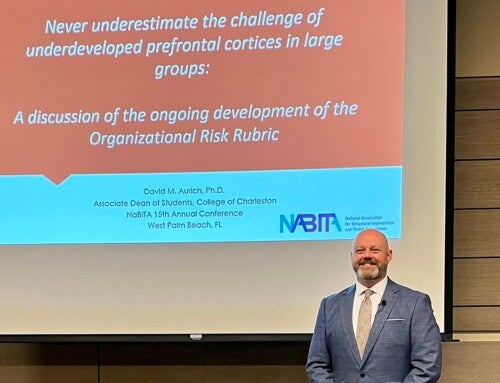College of Charleston faculty and staff have learned a lot about programs like Microsoft Teams and Zoom in the past few months, and both the Division of Information Technology (IT) and the Teaching and Learning Team (TLT) want to help them learn even more.
Over the next week, IT is offering several 30-minute online sessions focusing on special technology topics that faculty and staff are now depending on to get their jobs done. These include:
- Teams: Joining and Scheduling Meetings – Tuesday, Sept. 15, 3 p.m.
- OneDrive: Working with Files – Thursday, Sept. 17, 10 a.m.
- Zoom: Joining and Scheduling Meetings – Monday, Sept. 21, 3 p.m.
For more information and to RSVP for a link to one of these online sessions, email IT Training Program Coordinator Teena Ham.
In addition, TLT is offering one-hour workshops on Google Meet and VoiceThread.
The Google Meet workshops will focus on switching to Google Meet when issues arise with Zoom. The class, Pivoting to Google Meet, will teach employees how to create a meeting, share a meeting link, secure a meeting and share a presentation in the Google Meet application. In the Advanced VoiceThread workshops, employees will learn how to create a grade item that will integrate seamlessly in OAKS and will have the opportunity to ask questions.
The following sessions are available:
- Pivoting to Google Meet – Tuesday, Sept. 15, 11 a.m.
- Pivoting to Google Meet – Wednesday, Sept. 16, 2 p.m.
- Advanced VoiceThread – Wednesday, Sept. 16, 3 p.m.
- Advanced VoiceThread – Wednesday, Sept. 23, 10 a.m.
For more information and to register for a Pivoting to Google Meet and/or Advanced VoiceThread session, visit the TLT eventbrite page.
All TLT workshops will be recorded, with recording links posted to the Teaching and Learning Team (TLT HD) group on Yammer. For Advanced VoiceThread recordings, you may also email Instructional Technologist Alea McKinley.