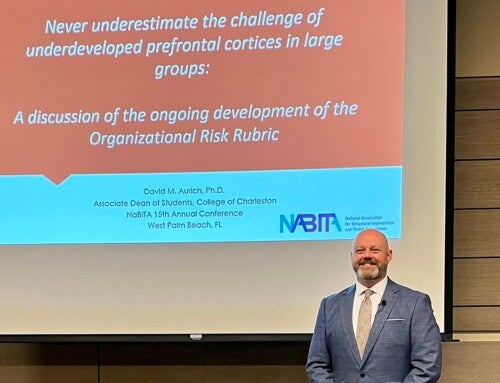Data security is essential, especially these days with ransomware attacks a constant looming threat. The College of Charleston Division of Information Technology wants to help employees protect themselves from cybercriminals trying to hack CofC computers and access data.
Here are six tips employees can put into action today to keep their data at work (and at home) safe.
1. Pay attention to the yellow banner that informs you when an email originates from outside the system.
- It is a phishing scam when the sender “appears” to be a CofC person, but the yellow banner is displayed.
- The Top 5 subject lines for phishing emails include:
- Changes to your health benefits
- Twitter: Security alert: new or unusual Twitter login
- Amazon: Action required-your Prime Membership has been declined
- Zoom: Scheduled meeting error
- Google Pay: Payment sent
2. Do not override the multi-factor authentication (MFA) process. When you have set up MFA, anyone who successfully guesses your password will still need a second factor (i.e., mobile phone) to access your account.
3. Do not respond to or click on links in email messages from sources you’re unsure about or if the origination is suspicious.
4. For CofC data storage, use OneDrive. Everyone has 1TB (terabyte) of storage.
5. Periodically back up important data to offline storage (external storage that is not permanently connected to your computer).
6. Do not use your CofC email for personal communications, and do not use your personal email for CofC communications.