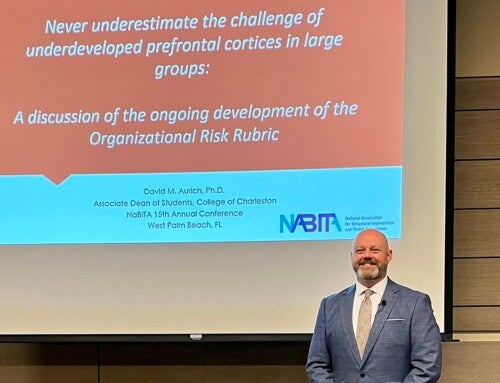All College of Charleston staff and faculty have access to Office 365, allowing them to use applications like Word, Excel and PowerPoint from anywhere, at any time, using any device with an internet connection.
As part of its ongoing efforts to help the College of Charleston community get the most out of Microsoft Office 365, the Division of Information Technology is holding learning opportunities to demonstrate best practices and essential concepts of Microsoft OneDrive.
One of the most useful tools in the Office 365 comprehensive suite of applications, OneDrive is Microsoft’s online cloud storage platform. It provides 1 TB of storage and safely syncs and stores files of all types from your hard drive, allowing you to work from anywhere, on any device. It also serves as a collaboration tool, allowing several people to edit Office documents online simultaneously, and as a document management tool, with automatic version history tracking.
The following one-hour workshops will focus on the best practices and fundamentals of uploading, creating new files, sharing and navigating Microsoft OneDrive, and are all offered online:
- Friday, March 13, 10–11 a.m.
- Wednesday, March 18, 2:30–3:30 p.m.
- Thursday, March 19, 10–11 a.m.
- Friday, March 27, 10–11 a.m.
- Tuesday, March 31, 2–3 p.m.
Another useful Office 365 application is Microsoft Teams, a communication and collaboration platform for chatting/messaging, video meetings and file sharing/storage (including collaboration on files). IT is offering the following online workshops on Microsoft Teams this month:
- Tuesday, March 17, 10:30–11:30 a.m.
- Thursday, March 19, 2–3 p.m.
- Thursday, March 26, 2–3 p.m.
For more information and to RSVP, email IT Training Program Coordinator Teena Ham.