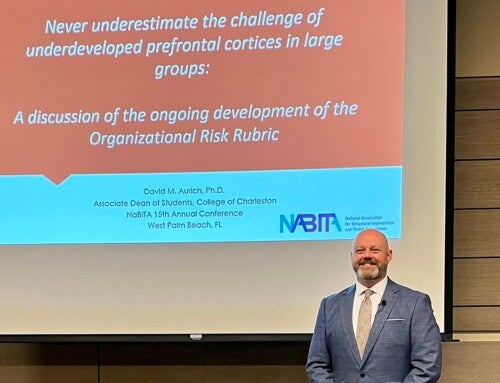Last month, the Division of Information Technology sent the following message about how faculty and staff can prepare their technology for hurricane season:
Information Technology Hurricane Preparedness Guide: Steps to Take
The 2021 hurricane season has officially begun. Make it a priority to familiarize yourself with the steps necessary to prepare should a tropical storm or hurricane track towards Charleston. While we all have become familiar with the resources available for learning, teaching, and working remotely, how we prepare for a weather event slightly differs as access to applications and systems may be limited or unavailable. Below are recommended actions to take if a storm threatens our area.
- Review your contact information for Cougar Alert emergency notifications in MyCharleston and update if needed. You may also choose to download the Everbridge app on your phone (App Store or Google Play) as an additional contact method.
- Update your Emergency Evacuation Plan information in MyCharleston under the Academic Services tab (students).
- Back up College-related files to OneDrive (faculty/staff/students) or Google Drive (students). Files stored in OneDrive will always be available, but access to files stored in departmental shares and the “U:” drive may be interrupted in the event of significant impact to the College IT infrastructure.
- Faculty and staff should be aware of their department’s business continuity plans for application/system outages. See this list for applications that will likely remain available in the event of a major power outage. You can also see our Status Page to check the current operating status of campus technology services.
Faculty, staff, and students are encouraged to review the entire Information Technology Hurricane Preparedness Guide for additional details and information.
Refer to emergency.cofc.edu for latest updates from College officials. Further prepare by reviewing readiness guidelines for personal safety at ready.gov. Contact the IT Service Desk with questions by email [email protected], chat help.cofc.edu, or phone 843.953.3375.